In this blog post, we’ll break down keyword difficulty for SEO into simple terms. We’ll show you how to use keyword research tools to find the right keywords for your business, and we’ll also teach you how to estimate their difficulty level. So read on for all the info you need to boost your SEO rankings!
If you’re running a start-up company, then you know that search engine optimization (SEO) is key to your success. But SEO can be tricky — especially when it comes to finding the right keywords to target.
What is On-Page Optimization in SEO?
To start, a term you need to know is “on-page” optimization. On-page optimization includes actions you can take on your website to increase the position when searching a keyword in Google. There are many ways to optimize a website. Many factors of a website will affect how it performs in a search. An example of this is meta tags and page speed.
What are Keywords?
Another term that is important to know is “keywords”. A keyword is a sequence of words that a search engine uses to determine how relevant content is. When writing content, you must use keywords that can help you rank your website. Some keywords are harder to rank for in searches than others. Tools can be used to find out the keyword difficulty for SEO. For example, using the software called “Ubersuggest” to find keywords and figure out if we should focus on it or not.
Keyword Difficulty Research for SEO Using Ubersuggest
You can get an idea of how difficult the keyword will be to rank for by using Ubersuggest. Using the free version you can get a limited number of results. This is still useful as it gives you ideas of words to use. A lower difficulty will give your content a higher chance to rank than the higher difficulty words.
1. First, select your country from the list. This is important because this tells the software what location it is ranking the keyword against. In my case, the location is “English / Canada”.
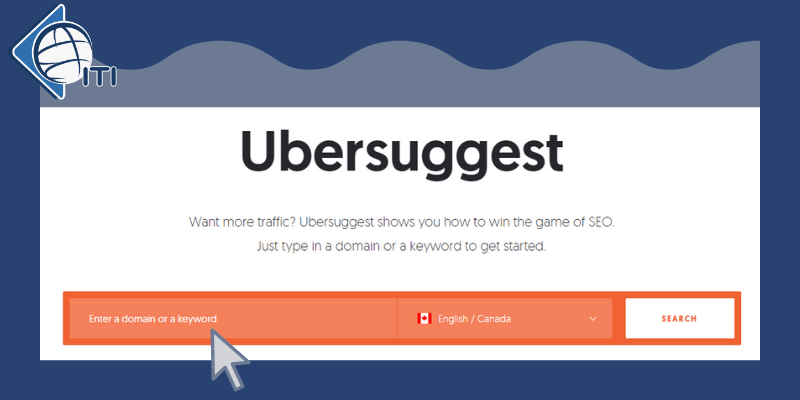
2. Then I am going to type in some words that I want to write my content about. It can be many words or a single word. The more words you search for, the more specific your keyword results will be. A broader topic will have a lot more articles written on that topic. A more specific topic will have fewer blogs written on that topic. In this case, we will write “Website Design”.
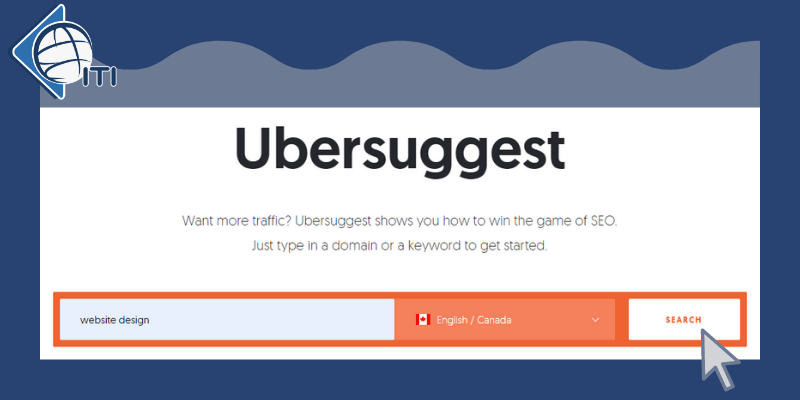
3. After you click search, the website will show you an overview of the keyword and the difficulty of the ranking. In this case, the SEO difficulty of the term “website design” is 74, which is quite a high difficulty. What this also tells us is the search volume of the terms is 8,100 which the software has determined is a high amount. This is a good thing. We know that the term “Website Design” is good because it has a high search amount but is not the best because it has a high SEO difficulty.
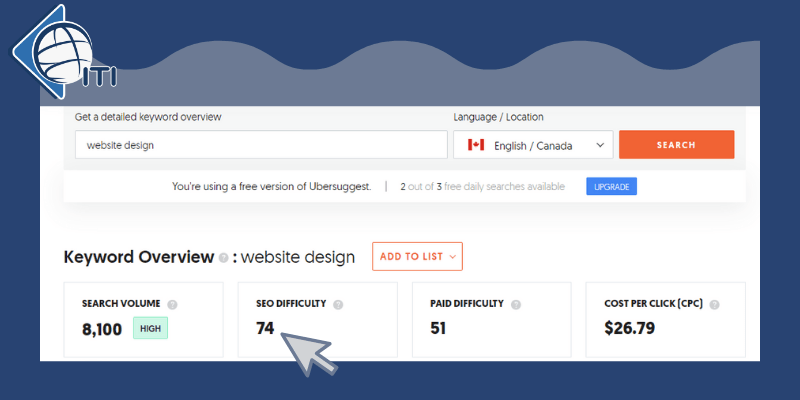
4. As you scroll down on the page you will find a section called “Keyword Ideas”. This will show some terms in your area that are more specific than your original search. As you can see, the keyword “website design in Toronto” has an SD or search difficulty of 14. It is also indicated by the colour coding on the page. 14 is a great score but my company is looking to rank in a place closer to our location. In our case, we will choose “website design Vancouver” as our target keyword as it has an SD score of 32.
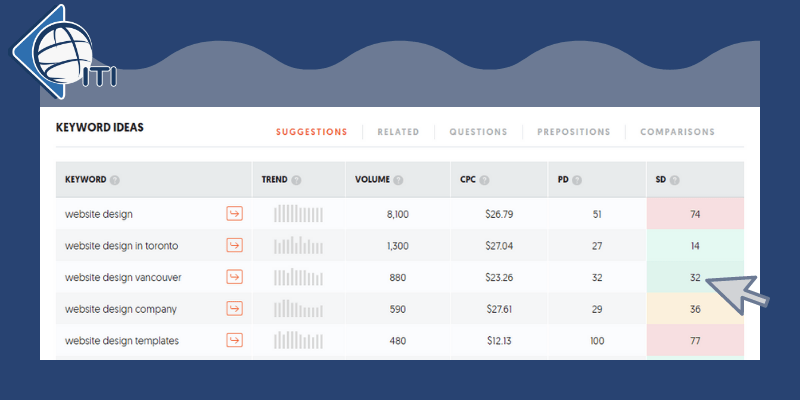
Ubersuggest In Conclusion
Keyword research is an important part of any SEO or online marketing strategy. The right keywords can help you target your audience and increase your website’s visibility in search engine results pages (SERPs). Ubersuggest is a great tool for doing keyword research, thanks to its ability to provide data on keyword difficulty. By using Ubersuggest, you can get a better understanding of how difficult it will be to rank for a particular keyword. This information can help you make more informed decisions about which keywords to target in your marketing efforts. So what are you waiting for? Start using Ubersuggest today to do your own keyword research!

